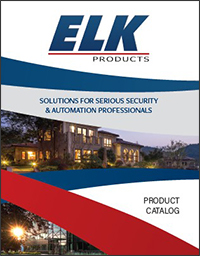M1XEP -- Recommended Email Service Providers
Elk normally recommends customers use their ISP’s (Internet Service Provider) email services where possible. While not confirmed, some ISP email services that were previously unsupported due to SSL/TLS requirements may now work using M1XEP firmware version 2.0.20 or later. However, in some cases it may be necessary or advantageous to use alternate email providers.
Elk Products has identified several alternate email providers that have been successfully tested with the M1XEP (some require M1XEP firmware version 2.0.20 or later). While tested and confirmed to work, we cannot endorse any of them, nor can we guarantee the reliability of their services or that they will maintain free services in the future. Provided your ISP is not blocking these, using one of them is as simple as signing up for an account on their websites and configuring the M1XEP to send email through their servers. The setup information for each of the tested services is outlined below:
Server URL: smtp.gmail.com
Port: 465 (alternate: 587)
From Address: the address you chose when signing up (xxxx@gmail.com)
Username: the address you chose when signing up (xxxx@gmail.com)
Password: Enter App Password generated from Google Account (Learn More)
Server URL: smtp.mail.yahoo.com
Port: 465 (alternate: 587)
From Address: the address you chose when signing up (xxxx@yahoo.com)
Username: the address you chose when signing up (xxxx@yahoo.com)
Password: Enter the App Password generated from Yahoo Account (Learn More)
Server URL: smtp.aol.com
Port: 25 (alternate: 465)
From Address: the address you chose when signing up (xxxx@aol.com).
Username: the address you chose when signing up (xxxx@aol.com).
Password: Enter App Password generated from AOL Account (Learn More)
Server URL: smtp.gmx.com
Port: 25 (alternates: 465, 587)
From Address: the address you chose when signing up (xxxx@gmx.com)
Username: the address you chose when signing up (xxxx@gmx.com)
Password: the password you chose when signing up
SMTP2Go
Server URL: smtpcorp.com
Port: 2525 (alternate: 465, 587)
From Address: the address you chose when signing up (xxxx@smtp2go.com)
Username: the username created under SMTP Users in the SMTP2Go account (xxxx)
Password: the password under SMTP Users in the SMTP2Go account