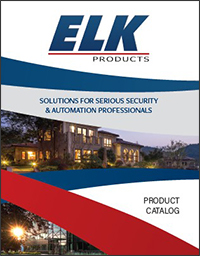M1XEP Version 2.x.x -- Enhanced Email Support and M1 Cloud
M1XEP Version 2.x.x enhances the email feature with an extended list of mail service providers and supports M1Cloud Remote Services. The information below provides answers for common questions about the enhanced email support and M1Cloud.
General FAQs
A: The M1XEP's Java Web Server feature has been removed from M1XEP firmware version 2.x.x. You will no longer be able to connect directly to the M1 via a web browser. The functionality normally associated with the java web server feature is now available through a free Windows application called M1ToGo or through an ELK M1 Cloud Service Provider/Partner. Updating to Firmware Version 2 is a one-way process and cannot be reversed. See warning.
Email FAQs
A: M1XEP firmware version 2.0.20 or later allows the M1XEP to send email through more mail service providers including some with SSL/TLS requirements.
A: M1XEP firmware version 2.0.20 has been successfully tested with AOL, Gmail, GMX, InBox, SMTP2Go and Yahoo. While these services were tested and confirmed to work, we cannot endorse them, nor can we guarantee the reliability of their services. Some ISP (Internet Service Providers) email services that were previously unsupported may also work with this new version, but have not been confirmed.
A: While we cannot provide an inclusive list of all unsupported services, Hotmail and Outlook.com were tested and are not supported with M1XEP firmware version 2.x.x.
M1Cloud FAQs
A: The M1Cloud is a remote services application that leverages the power of the Internet and third party service providers. It enables greater ease of access to the M1 for remote services and control, without the need for any cumbersome setup or configuration of the customer’s local area network such as port forwarding or Dynamic DNS (DDNS). Elk’s third party service providers are essentially Elk Partners that have developed powerful server software to manage and coordinate the remote access.
A: Through the remote service provider and the M1Cloud you can monitor M1 system status, remotely arm and disarm, manage users by adding, changing, or removing them. In addition, it will enable you to control automation features and receive email or text alerts whenever any particular event occurs. These alerts may contain extended information such as the zone that caused an alarm, the user that disarmed, and the current temperature of a sensor.
A: An M1XEP running firmware version 2 connects at regular intervals to our partner’s Cloud Server. This allows the server to connect back to the M1XEP without needing port forwarding or DDNS. Both port forwarding and DDNS are required only for connections that originate from the outside (the Internet). Both allow the in-bound connection to be routed to the M1XEP. Because the M1XEP now initiates the connection, the return path is handled automatically be the router, eliminating the need for port forwarding and DDNS.
A: The first step is to contact an Elk M1Cloud Service Provider/Partner and inquire about signing up with their service. Our partners may differ in the services they offer, and each may offer different levels of service. Each Partner charges a small fee for their service. The second step is to update the firmware in your M1XEP to Version 2, following the instructions below. The Partner will configure your XEP to connect to their server(s).
A: The M1Cloud partner will require an M1Cloud ID to setup the service. This ID may be obtained from the ElkRP programming software. Click the M1XEP setup button on the Account Details page and select the M1 Cloud tab. After reviewing the information on the M1 Cloud Setup tab, check the box and click Next ->. Click Obtain Account ID to have an M1 Cloud ID assigned to the M1 system.