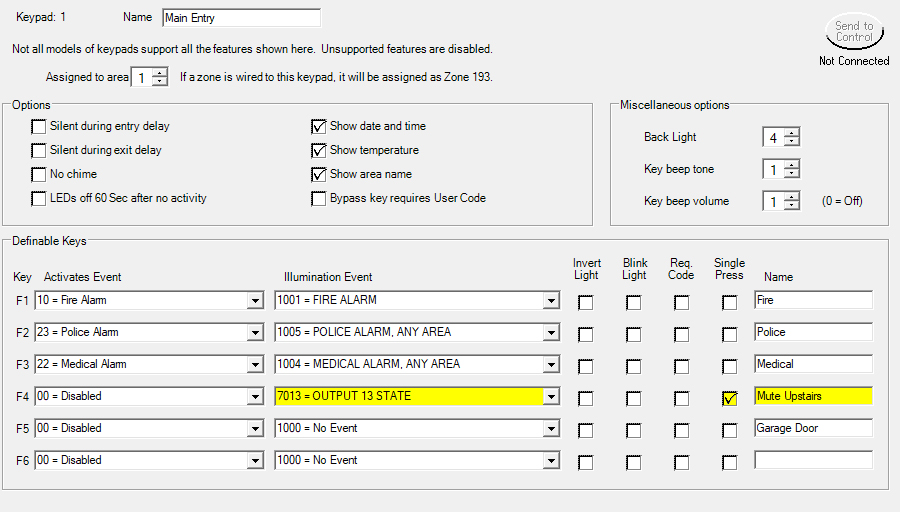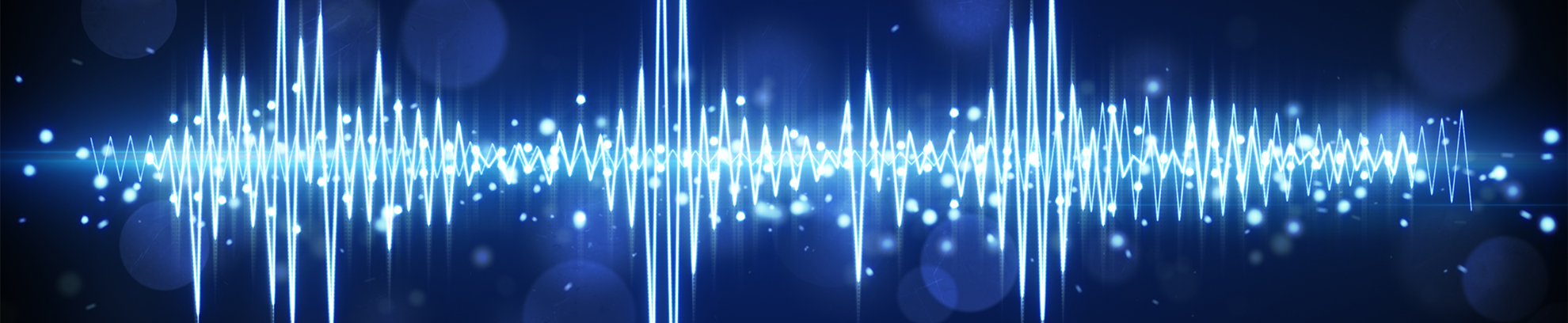
If you want to selectively control volume or mute speakers on the M1 Gold, add the ELK-M1TWA. While described as an Amplified Two-Way Listen-In Module, the ELK-M1TWA can be used for volume control and muting only.
Each ELK-M1TWA has 3 speaker zones with independent volume control dials.
There are 3 jumpers on the ELK-M1TWA to enable muting capabilities. If the muting feature is not desired for a specific speaker zone, do not install the jumper for that zone. The jumpers are labeled 11 (Zone 1), 12 (Zone 2), and 13 (Zone 3). These jumper labels correspond to the M1 output that will be used to mute/unmute each zone through rules.
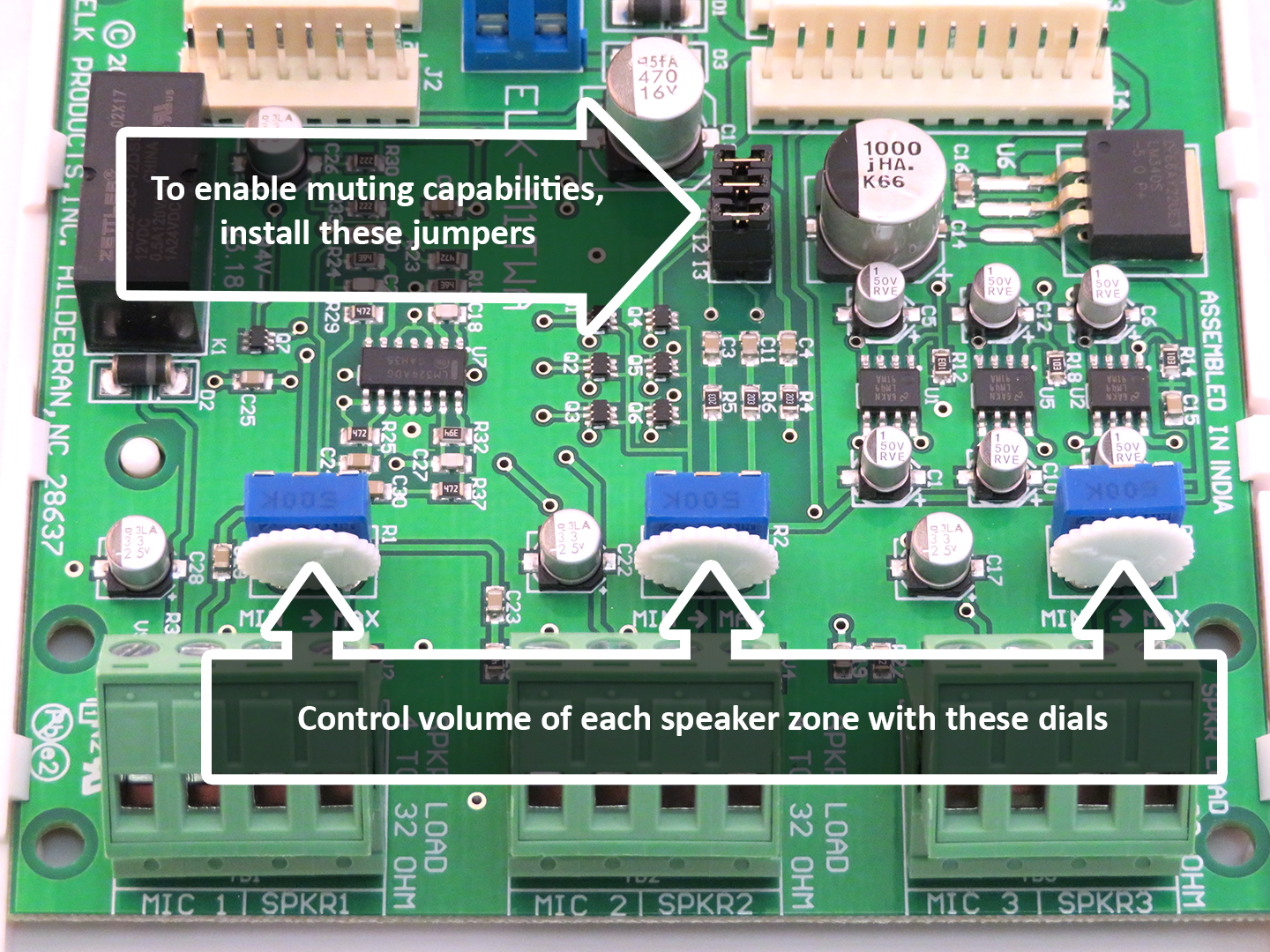
Install and setup the ELK-M1TWA per the installation instructions. If two-way listen-in will not be used, do not set the "Enable Listen-in" attribute for any zones.
Rules Examples
Speaker zone muting is achieved by turning on a corresponding output for each speaker zone:
Output 11 = Speaker Zone 1
Output 12 = Speaker Zone 2
Output 13 = Speaker Zone 3
Example #1 - Scheduled Muting
In this example, zones 2 and 3 will be muted at 10:00pm and unmuted at 7:00am.
WHENEVER TIME OF DAY IS 10:00PM
THEN TURN Speaker Zn2 (Out 12) ON
THEN TURN Speaker Zn3 (Out 13) ON
WHENEVER TIME OF DAY IS 7:00AM
THEN TURN Speaker Zn2 (Out 12) OFF
THEN TURN Speaker Zn3 (Out 13) OFF
Example #2 - Muting with F-Key
This example may be helpful if a child or family member is napping. An F-Key will be used to mute speaker zone 3. The F-Key will toggle the output, allowing one key to turn the feature on and off.
WHENEVER F4 KEY ON ANY KEYPAD ACTIVATES
THEN TOGGLE Speaker Zn3 (Out 13)
The backlight of the F4 key can be programmed to follow the state of output 13, providing a visual indication when the muting feature is enabled.