› M1 Support Forum › M1XEP update issues
- This topic has 4 replies, 2 voices, and was last updated December 27, 2021 at 6:18 pm by Mike Morris.
-
AuthorPosts
-
December 13, 2021 at 9:39 pm #5720Mike Morris
Hi,
I’m having issues with an M1XEP. It’s worked well for many years with ElkRP typically remaining connected. Recently, ElkRP disconnected for no apparent reason, and after a few failed attempts to reconnect, I realized it had reverted to its default .251 ip address. I have been unable to change its IP to either via DHCP or to another static IP. Also, the email functionality has stopped working (clicking the TEST button causes ElkRP to disconnect from the panel). However, I am still able to connect to the panel and view status & control things (using the default IP).After I make changes in the M1XEP Setup pages, I save the account. If I disconnect and reconnect to the system, I receive the expected XEP set up conflict message. I check the XEP box, and send changes to system, and then click OK to the “M1XEP must be rebooted” message.
After the reboot, I still must connect via the default IP, and not the one I just set. If I disconnect, and reconnect again, I do not receive a conflict message leading me to believe the changes were stored in the Digi module, but don’t seem to take effect.
I attempted to upgrade the M1XEP (H/W version 1.0; firmware version: 1.3.28) to try and restore email functionality as well as enable SSL/TLS. However when attempting to update the boot loader, I receive the message:
“The firmware update is not compatible with the existing hardware or bootware version. This update requires hardware version 0.1.0 to 0.1.0 and bootware version 1.2.0 to 2.0.4. The existing hardware version is 0.1.0 and the bootware version is Erased”.
Using the Trace feature I see:
** TCP/IP SETTINGS
MAC Address: 00:40:9D:xx:xx:xx (using xx to obfuscate actual MAC address)
Device name:
UseDHCP: YES AMX Beacon: NO
IP: 192.168.0.251 Subnet: 255.255.0.0 Gateway: 192.168.0.1
Primary DNS: 0.0.0.0 Secondary DNS: 0.0.0.0
Secure Port: 2601 Non-secure Port: 2101
.
.
.
** CURRENT VERSIONS
Bootloader: 00.00.00
Application: 01.03.28The TCP/IP settings in the Trace are default settings, not what is entered in the M1XEP TCP/IP settings. The M1XEP Bootloader has a version of 00.00.00 preventing the update utility from working.
Panel: M1G hardware version: 0.13 Boot version: 3.3.6 Firmware version: 5.2.10
ElkRP version: 2.0.40Any suggestions greatly appreciated!
Thanks!
December 13, 2021 at 10:10 pm #5722Mike MorrisEmail functionality failure would make sense if the default gateway used in the Digi hardware does not reflect the correct gw set in the TCP/IP settings. A trace of the Email test shows it going through the motions using basically the correct Email settings (although the trace info is not very comprehensive).
(xxx’s used to obfuscate any potentially sensitive data)
00:00:06 RpComms XEP TestEmail
00:00:06 Send Email 1
00:00:06 Send Email Subject: Email Alert
00:00:06 Send Email GlobalSMTPType: 0, DNSGood: False, GlobalSMTPAddr: xxx.xxx.xxx.xxx (correct IP for mail server is displayed)(email body details omitted)
00:00:06 Send Email mailserv: 00xxxxxx
00:00:06 Send Email MCSetDomain returned 0
00:00:06 Send Email MCSetSmtpAuthentication returned 0
00:00:06 Send Email MCNewMail returned 0, mailid=00xxxxxxI don’t know if the return codes above are normal or not.
December 14, 2021 at 12:36 pm #5724Brad Weeks
With the Bootware erased it is a long shot you will be able to update the unit in the field but if running ElkRP2 version 2.0.40 make sure to have the latest M1XEP Firmware version downloaded then click the M1XEP Setup and click Find, Select the M1XEP and if the “Prg Firmware” button is not grayed out click the “Prg Firmware” to see if you are able to reload the firmware
December 14, 2021 at 6:50 pm #5727Mike MorrisHi,
Thanks for the reply! Attempting to download the firmware from the M1XEP Setup page, I receive:
“The selected M1XEP’s firmware is operating correctly and does not need to be programmed. Only M1XEP’s that are running in “Bootloader” mode can be programmed from here.”
If I try Send/Rcv -> Enroll/Update Control and Devices…, select the M1XEP and click Update, and select Bootware Update, it appears to work, with progress bar going to 100%. It then says the firmware must be upgraded and clicking Continue, it gets to 22% and then displays the following:
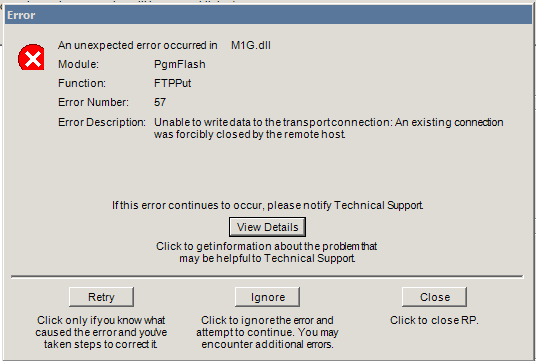
The details show:
Error Number: 57
Description: Unable to write data to the transport connection: An existing connection was forcibly closed by the remote host.
Executable: M1G.dll
Module: PgmFlash
Function: FTPPutElkRP2 Version: 2.0.40
M1G.dll Version: 5.0.40
M1.dll Version: 5.0.40
EZ8.dll Version: 5.0.40
ElkComm.dll Version: 2, 0, 2, 2
ConvertDB.dll Version: 1.4.12
ElkSafe.dll Version: 1.1.10
ErrorDlg.dll Version: 1.2.12Microsoft Windows NT 6.1.7601 Service Pack 1
The progress bar continues to 100% but I suspect it does not reflect actual data transmission. After rebooting the M1XEP, I’m able to reconnect, however the bootloader version is still 0.0.0. and firmware: 1.3.28. I suspect nothing is able to be written to the Digi module for whatever reason. At this point, can the flash be externally reloaded (such as with a Digi jtag debugger)?
Thanks again for your help!
December 27, 2021 at 6:18 pm #5751Mike MorrisAdditional info:
My original assumption that nothing can be written to the module is incorrect. I am able to change & save settings listed under the “Email” tab of the M1XEP settings.
But so far unable to get the IP address settings (displayed under TCP/IP settings tab) to be reflected in the hardware. (The hardware remains the default .0.251 with subnet mask of 255.255.0.0).
I’m obviously trying to find the least invasive solution possible, so any suggestions would be appreciated.
Thanks!
-
AuthorPosts
- You must be logged in to reply to this topic.
