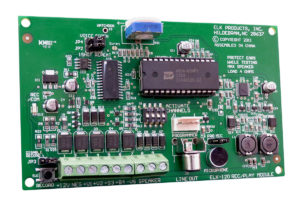7″ Touchscreen for E27 Alarm Engine
ELK-7TS
ELK Products is excited to announce the release of the Alarm Engine (AE) app for the ELK-7TS touchscreen, delivering a modern, interactive interface for intuitive, on-premises system control. Designed to match the look and feel of the ElkConnect mobile app, this update ensures a seamless user experience—whether you’re interacting from your wall-mounted touchscreen or your smartphone.
This new release is available on all new and existing ELK-7TS touchscreens via a quick and easy over-the-air update (see manual for details).
With the AE app on the ELK-7TS, users can easily:
- View system status
- Arm/disarm the system
- Control outputs and Z-Wave® devices
- Activate automation tasks
- Review event history
The app also introduces a sleek screen saver with daily weather forecasts, offering useful, at-a-glance information when the touchscreen is idle.
Backed by built-in Wi-Fi and optional Power over Ethernet (PoE), the ELK-7TS is already a versatile control solution. Now, with the AE app, it becomes even more powerful—bringing centralized, real-time control and automation to homes and businesses using the E27 Alarm Engine platform.

Product Details
Resources
Featured Products
Locate an ELK Authorized Distributor Near You!
For more infomation, call ELK at (800) 797-9355.