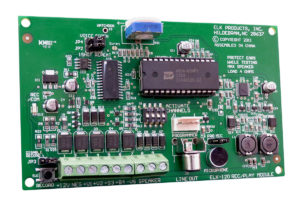M1 Ethernet Interface
ELK-M1XEP
The ELK-M1XEP is an Ethernet Appliance with a RS-232 Serial Port Interface. It may be used to connect a control in the M1 Family to an Ethernet network. It features email event notification and FIPS compliant encryption algorithms for security sensitive environments. It is powered by an ELK-P1216 12 Volts DC, 1.5 Amp plug-in power supply/adapter. A software setup utility is built into ElkRP for configuring the connection setup, network password, etc. The M1 Ethernet Interface is factory defaulted to obtain a dynamic IP address from a DHCP server (i.e. router, cable modem, etc.). It may optionally be setup with a static IP address.
Learn About Remote Control Apps

Product Details
Resources
Featured Products
Locate an ELK Authorized Distributor Near You!
For more infomation, call ELK at (800) 797-9355.